
Missed the explainer video?
Watch the Linking your Site's Pages Together explainer and get a head start in your knowledge before completing this text element!
Module Text

Missed the explainer video?
Watch the Linking your Site's Pages Together explainer and get a head start in your knowledge before completing this text element!
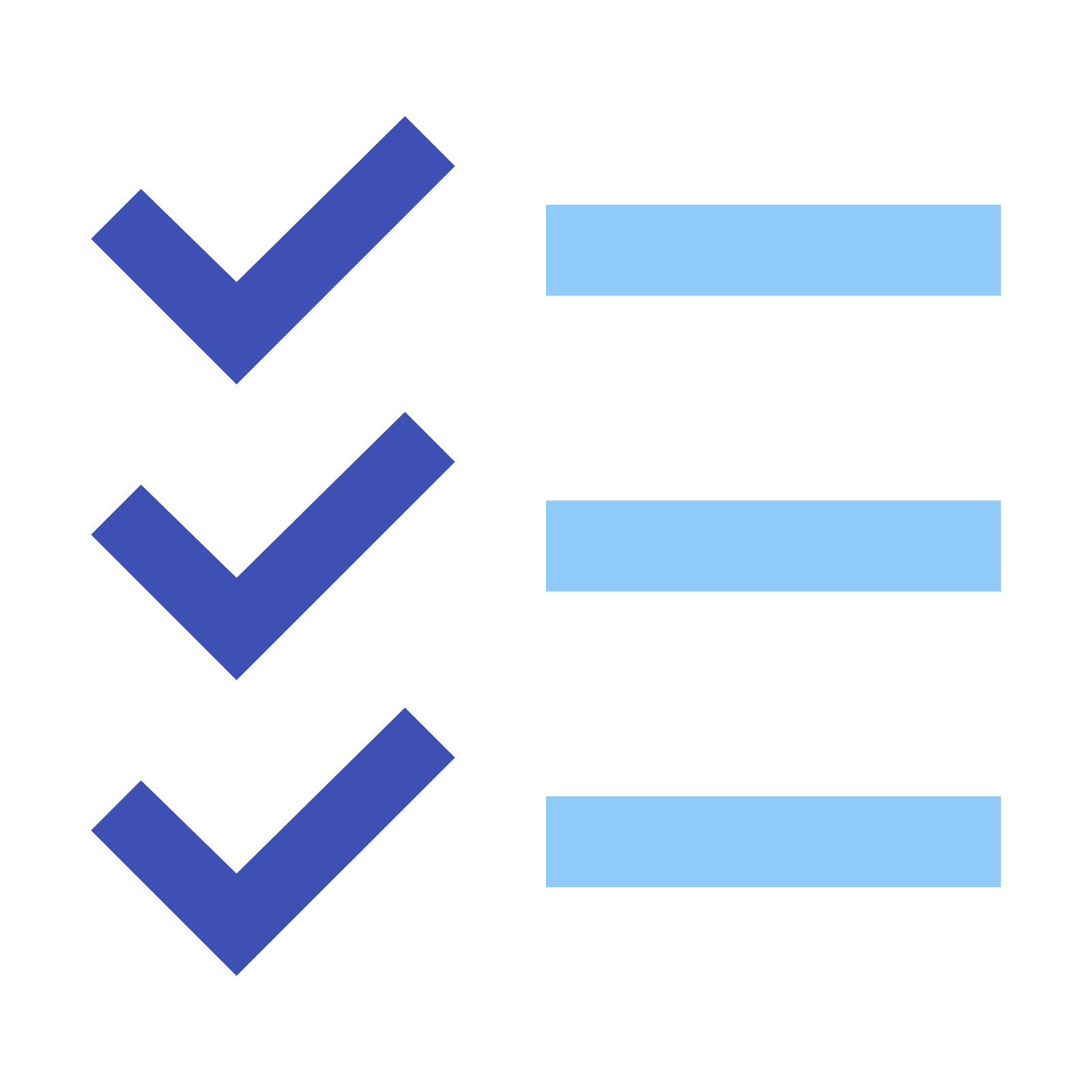
In Module 1 we looked at SEO Scams and Cons so you can avoid the companies that could cause your website considerable harm.
Module 2 covered personalized search so you don't make the very common mistake made by many website owners and think you have good rankings when you don't!
In Module 3 we saw how Search Engines go about deciding who should be in their Search Results Pages and in what order they should rank.
Module 4 was all about deciding what you want to rank for in the SERPs so you don't waste your time trying to compete with much larger players or ranking for phrases no one searches!
Module 5 outlined how we can help search engines understand the basic structure of our website.
In Module 6 we went through how to check if the key elements of a web page are optimized.
In Module 7 we got to grips with how to audit and optimize our code to ensure it is correctly marked up for search engine bots to read and understand clearly.
Now we need to consider how we can show search engines the overall structure of our content for the website as a whole.
If your website has a lot of pages then it probably also has, or should have categories. For example:
If search engines can understand these categories and can see each one is comprehensive they reinforce the strength of each individual page.
This is common sense. A search engine would prefer to rank a web page with a 'healthy recipe' higher if it is on a web site with many healthy recipes because that website is most likely to meet the needs of the internet user.

Sorting out your website this way is known as silo structuring. The term comes from agricultural farms where each type of grain is stored in a separate silo. On a website we can say each category is a silo.
Search engines cannot rely on your menu to spot the categories - after all pages like 'Home' and 'Contact' aren't categories. Instead they look for link patterns. They ask:
Which sets of pages link together the most often? These are probably related in some way but in what way (what theme/topic)?
To Search Engine Optimize we need to make sure these signals are in place.
Lets consider the structure of our sample website 'How to be a Carpenter'
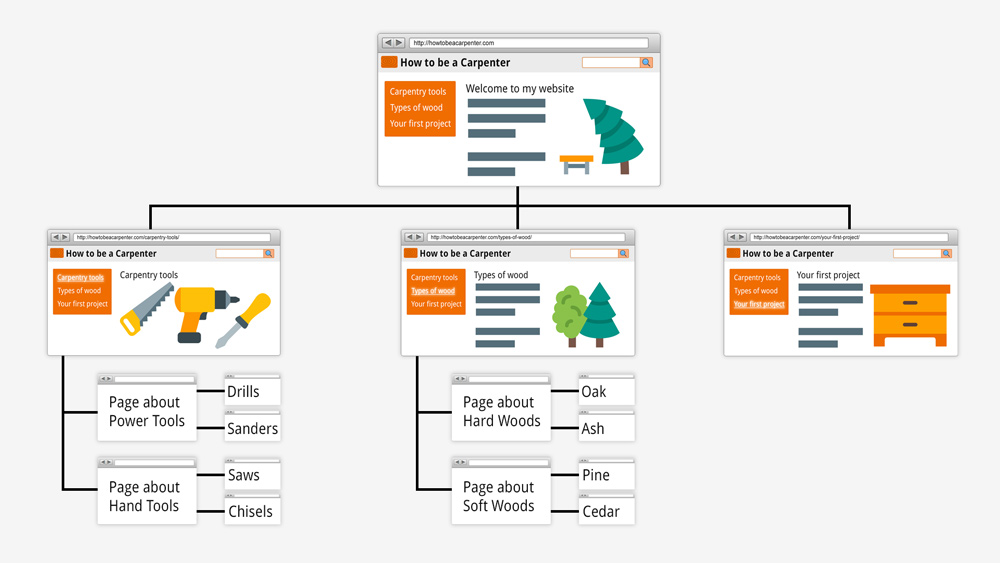
Its clear we have two main category areas - Carpentry Tools and Types of Wood.
But search engines can't see our pretty diagram. They crawl pages one by one. So how can we explain it to them?
Breadcrumbs are those small links you see near the top of many web pages that tell you where you are. Here's an example:
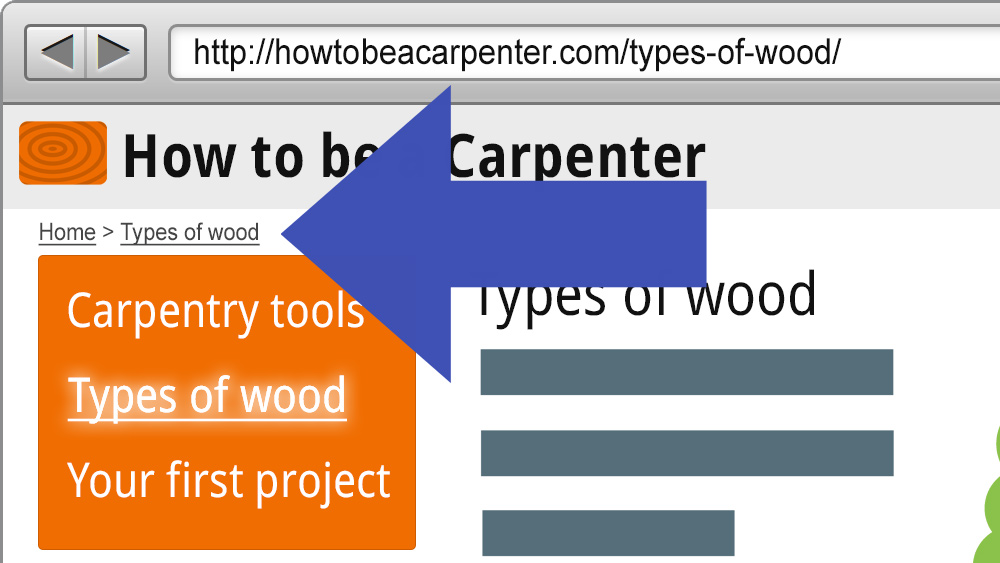
If your site doesn't have these you may need the help of a programmer to generate them. For platforms such as WordPress you will often find plugins. Just Google the question.
But we need to make sure the search engines understand that these are our breadcrumbs so the code has to be marked up correctly.
To test yours:
To see a working example use the url http://howtobeacarpenter.com/types-of-wood?module=Eight. The Structured Data Testing Tool will find 2 breadcrumbs.
You might see other results there as well. Structured data is a wide field which we will look at in more advanced courses. For now we're just verifying breadcrumbs.
Submenus which show on certain pages of the site are a great way to increase the number of links within a silo.
Follow the cards below to see how we could implement this on Woodlife.
1. Start
2. Submenus in the menu
3. Submenus above the content
4. Two submenus
With your breadcrumbs and submenus in place you have radically increased the number of links between each page in each silo.
In the image below these links are represented in blue while other links that you may have between the silos are shown in gray. You get the picture!
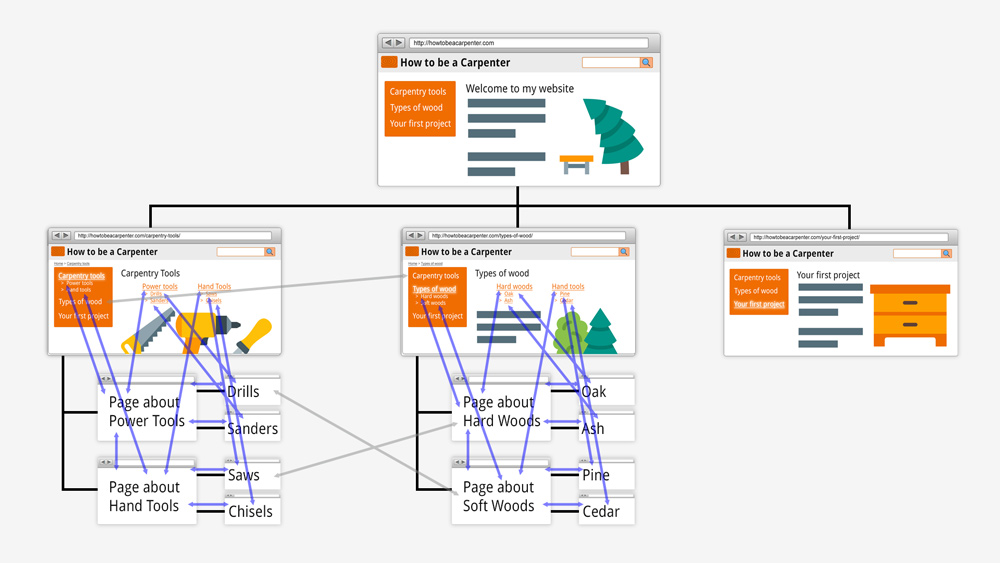
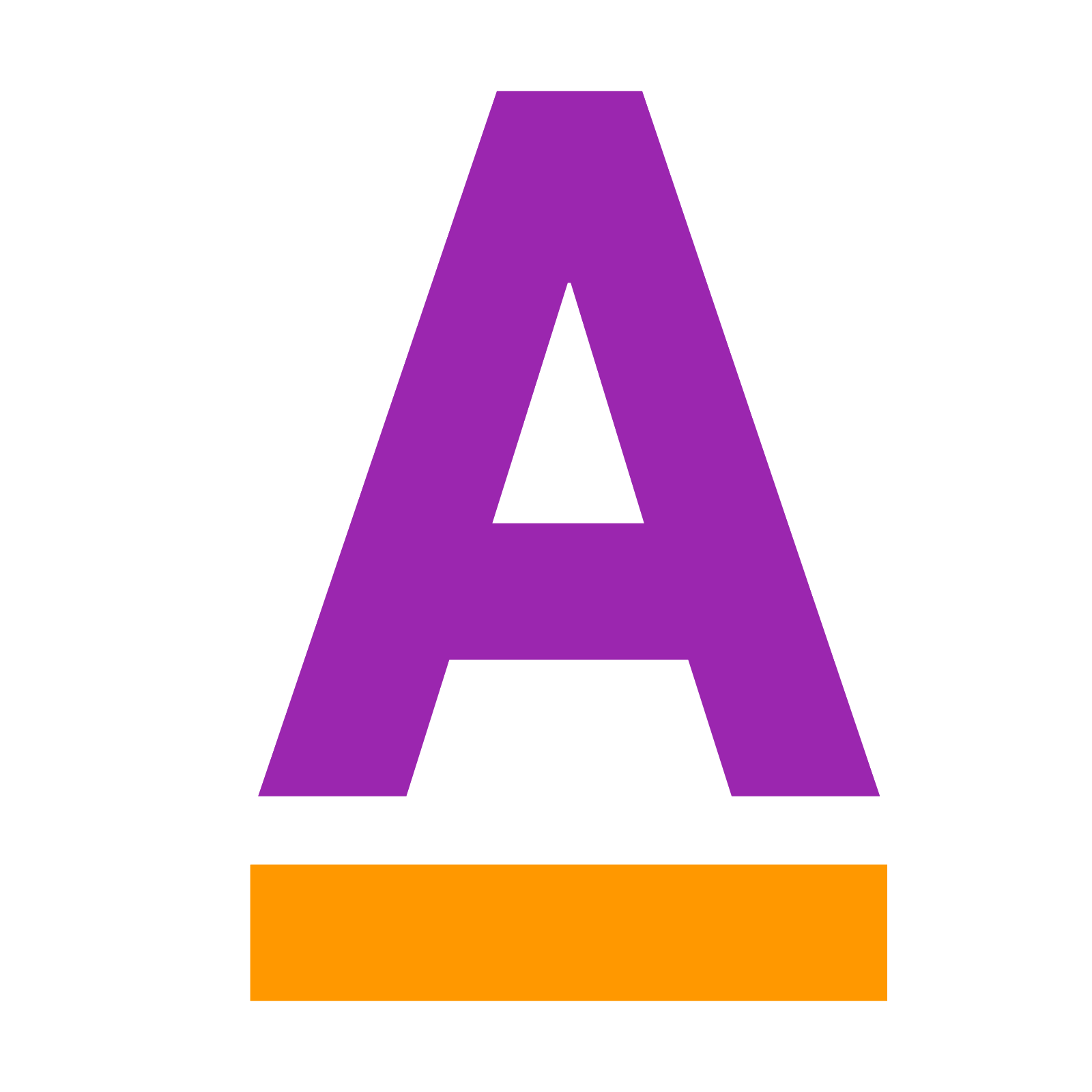
Menus, submenus and breadcrumbs are all internal links, they are links that go to somewhere else on the same website.
Search engines find it helpful if these links are text, not images, and that this text is a good description of the page it is linking to. The text of the link is known as anchor text.
In our 'How to be a Carpenter' website you can see this in action with all internal links.
If you're concerned that text links look boring you need the help of a programmer well versed in 'css styling'. They will be able to make any link look just as good as an image!
If your website has content and a blog (say an online store with a blog) then read on.
The great mistake many webmasters make here is to put information that should be in a particular silo in their blog. This weakens the silos in the eyes of search engines and can weaken your rankings.
Follow the slide below to see this mistake in action and how it can be resolved.
Has this module highlighted issues with your website or SEO work but you don't know how to resolve them?
Now click the orange button to test your knowledge