
Missed the explainer video?
Watch the Basic Code Optimization for Keywords explainer and get a head start in your knowledge before completing this text element!
Module Text

Missed the explainer video?
Watch the Basic Code Optimization for Keywords explainer and get a head start in your knowledge before completing this text element!
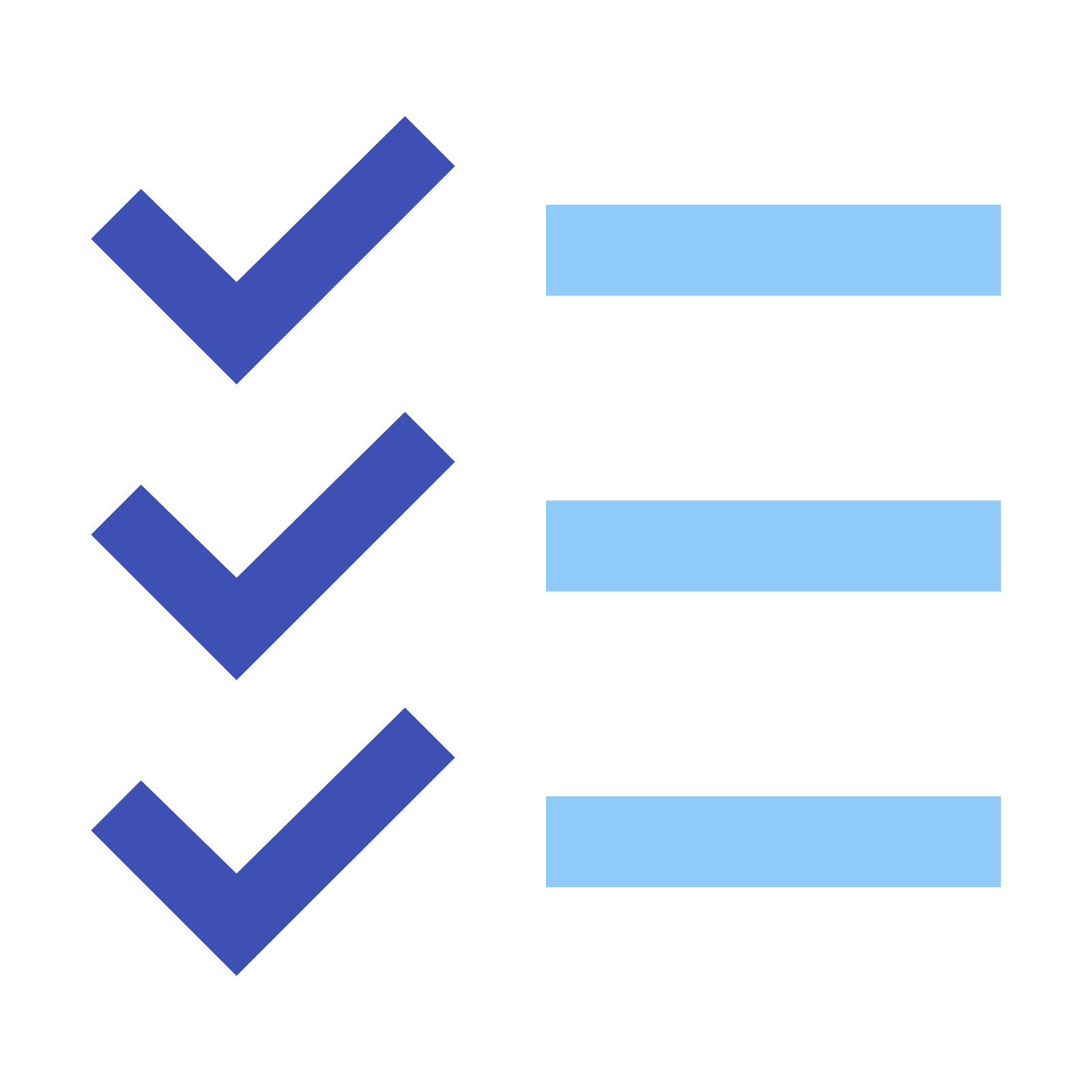
In Module 1 we looked at SEO Scams and Cons so you can avoid the companies that could cause your website considerable harm.
Module 2 covered personalized search so you don't make the very common mistake made by many website owners and think you have good rankings when you don't!
In Module 3 we saw how Search Engines go about deciding who should be in their Search Results Pages and in what order they should rank.
Module 4 was all about deciding what you want to rank for in the SERPs so you don't waste your time trying to compete with much larger players or ranking for phrases no one searches!
Module 5 outlined how we can help search engines understand the basic structure of our website.
In Module 6 we went through how to check if the key elements of a web page are optimized.
In this module we're going to delve into the code that generates your pages to make sure we're sending the right signals to search engines. If this is your first time you might feel a bit like this ....
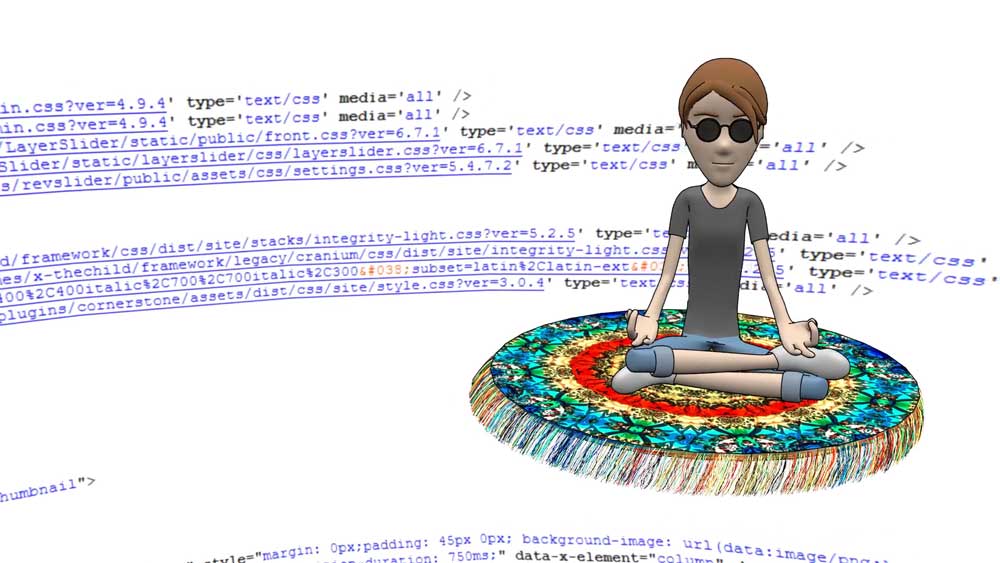
But don't worry! This step by step guide will help you check out your code without having to become a programmer!
So let's get the hood open.
Follow the slides below to learn how to reveal the source code of a web page using Internet Explorer, Chrome or Firefox.
Great! Now we can search the source code for key elements and see what we find. We'll start with the <title> tag ...
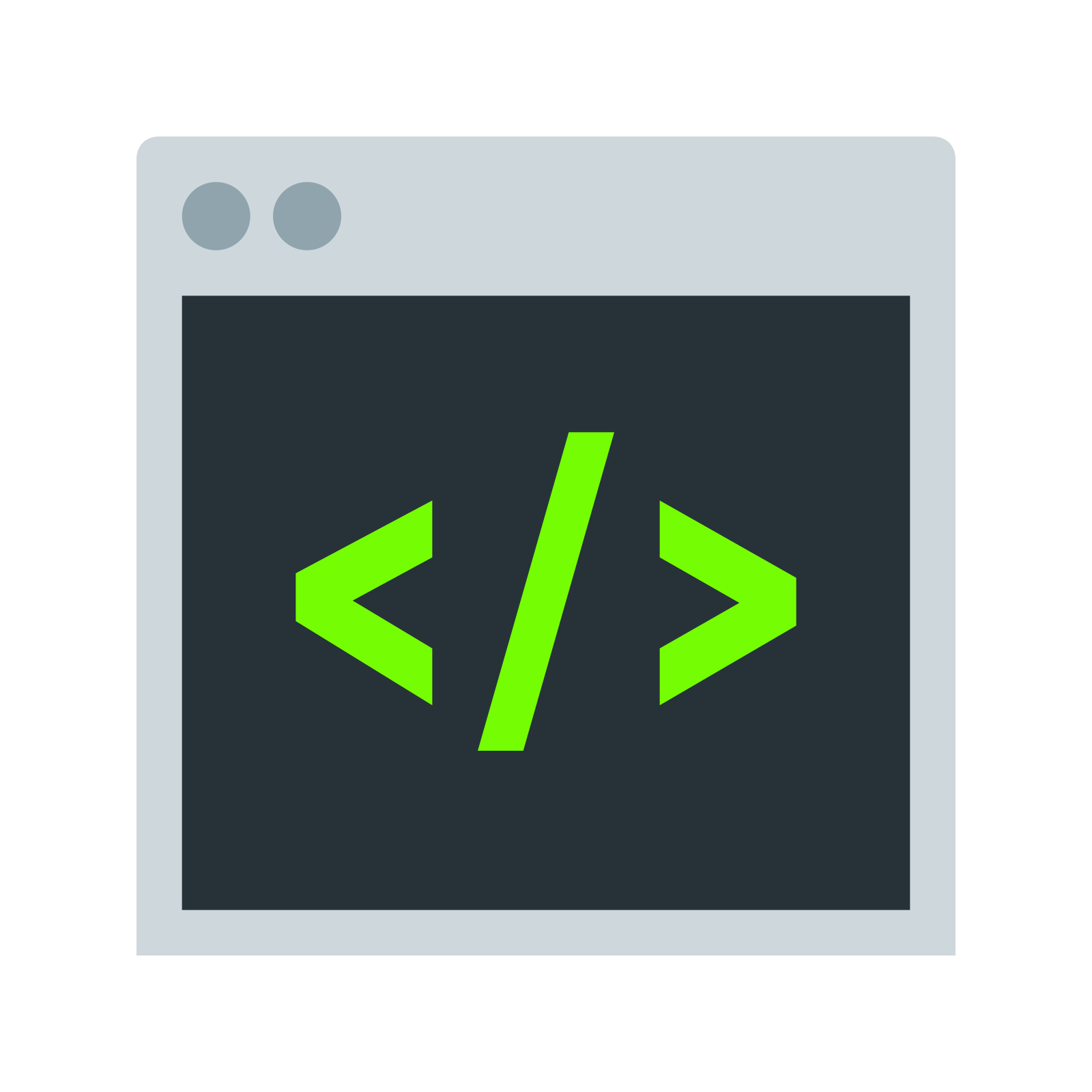
This tag is shown in the browser tab but it isn't that obvious, visually, to your human visitors. It does however mean a whole lot to Search Engines
With your source code revealed try searching <title
On the page about Types of Wood on our Carpentry Website you will see it as
<title>Types of wood - How to be a Carpenter</title>
Found it once? - looking good. The next step is to see if the contents is a close or exact match to the visible title of your page. The one we worked on in the previous module.
Finally check if the code is correct:
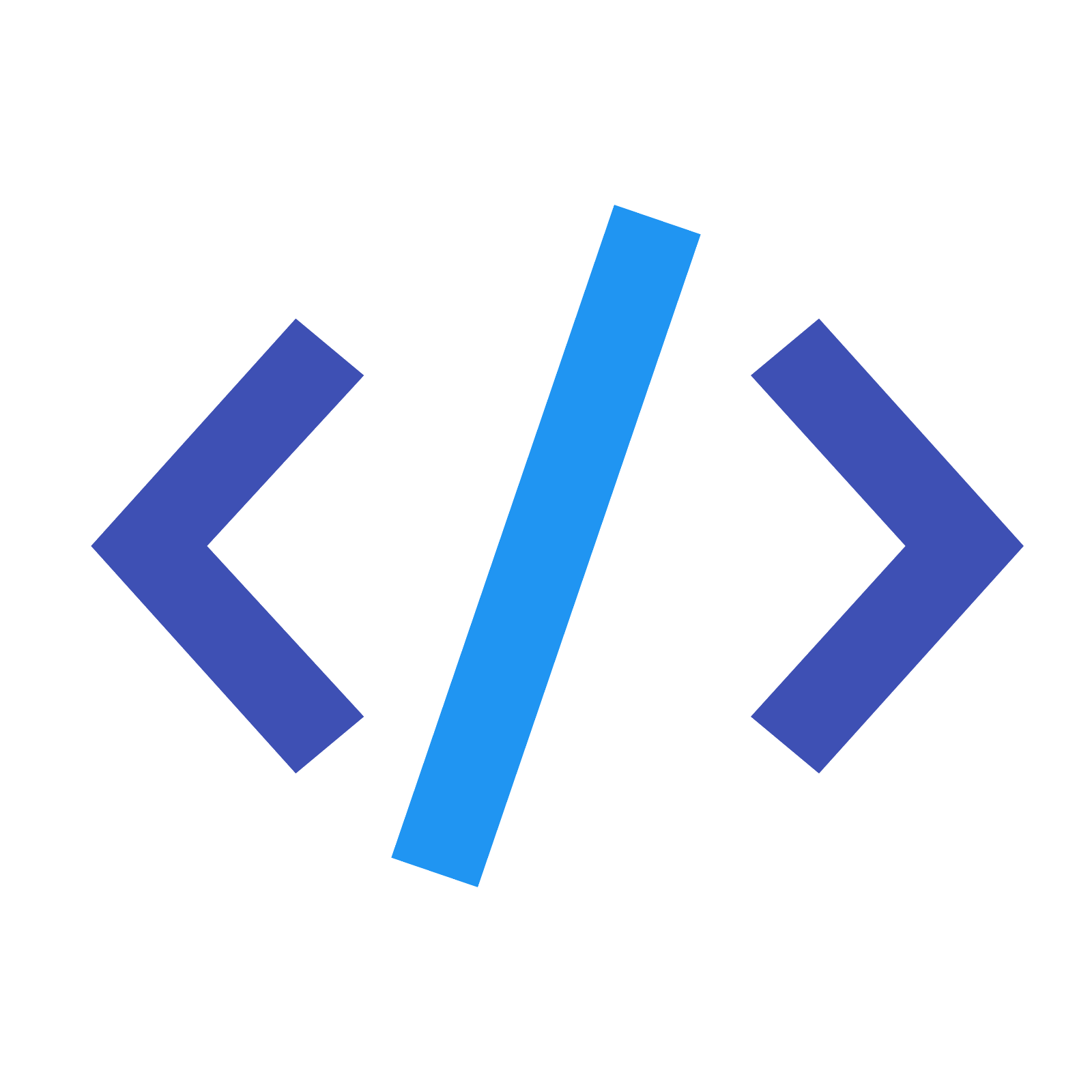
This won't help your rankings but it is the Search Engine's fall back for what to display in the SERPs so it can have a crucial impact on how often people click through to visit your website (known as your click through rate)
With your source code revealed try searching <meta description. You're looking for a piece of code that looks something like this:
<meta name="description" content="Some lovely text content here that describes your page in less than 190 characters but in a way that, if someone saw it in the search results they would say, 'I've gotta visit that page!" />
On the page about Types of Wood on our Carpentry Website you will see it as
<meta name="description" content="Carpentry is half about your skills as a woodworker and half about knowing which types of wood to uses for which project" />
Found it once? - looking good. There should be only one meta description. Once again, double check it. If you saw this in the SERPs would you feel inspired to click through and visit the website?

This tag should wrap the visible title of your page and is code for 'The Main Header'. There should be only one.
With your source code revealed try searching <h1
On the page about Types of Wood on our Carpentry Website you will see it as
<h1>Types of Wood</h1>
Finally check if the code is correct:
If you have a lot of text content it should be broken down using subheadings as we saw in Module 6. If you have then:
With your source code revealed try searching <h2
Subtitles should be in order so <h3> only comes after an <h2> title. But if your code is huge how can you be sure all is good?
Click the cards below to follow the steps which will check your heading tags.
Finally check if the code for each header is correct:
So we swam in the source code of a web page and didn't drown!
How you correct any issues you have found depends on how your website was built. For platforms like WordPress its very easy to search down do-it-yourself answers on Google. If your website is a bespoke build you might need the help of a programmer.
Has this module highlighted issues with your website or SEO work but you don't know how to resolve them?
Now click the orange button to test your knowledge