
Missed the explainer video?
Watch the Understanding Personalized Search explainer and get a head start in your knowledge before completing this text element!
Module Text

Missed the explainer video?
Watch the Understanding Personalized Search explainer and get a head start in your knowledge before completing this text element!
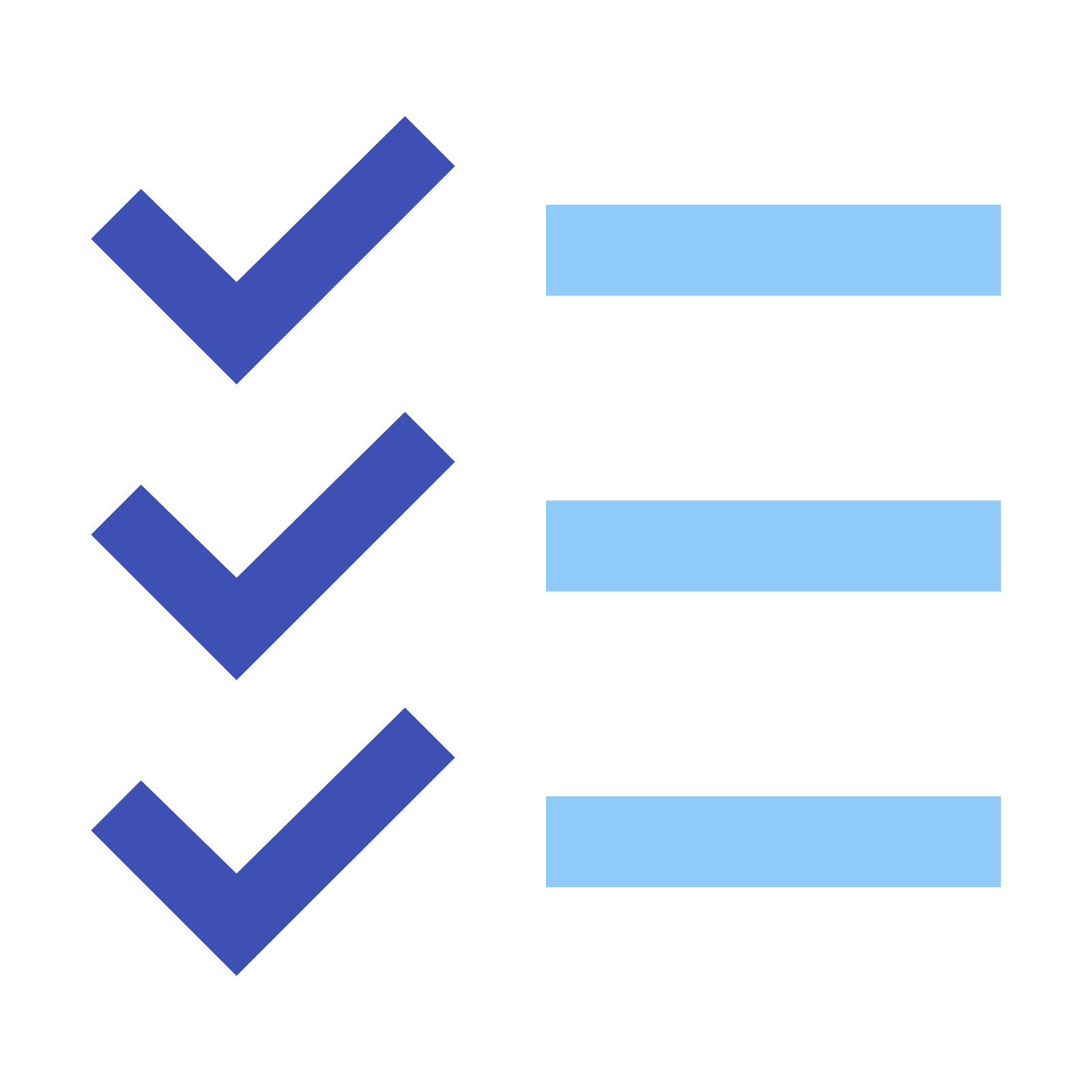
In Module 1 we looked at SEO Scams and Cons so you can avoid the companies that could cause your website considerable harm.
Now we're going to look at one of the greatest mistakes webmasters make.
So many people, even seasoned SEO professionals from time to time, fall for thinking they are ranking top of the search engines.
Watch the slideshow to see how it can happen.
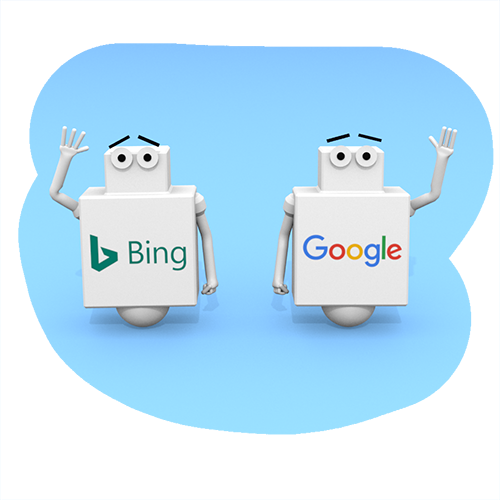
What just happened there?
Search engines just want to be loved and they believe users will love them more if they serve up search results that are 'relevant'.
They use your location - if you search 'italian restaurant' they assume you mean 'italian restaurant near me' so that is what you'll see.
They look at your history - If you spend a lot of time on one site they assume you like it and so will serve it up more in the future .... but only in your search results.
This is known as 'Personalized search' and is especially strong if you are, for example, signed into your Google account when searching on Google.
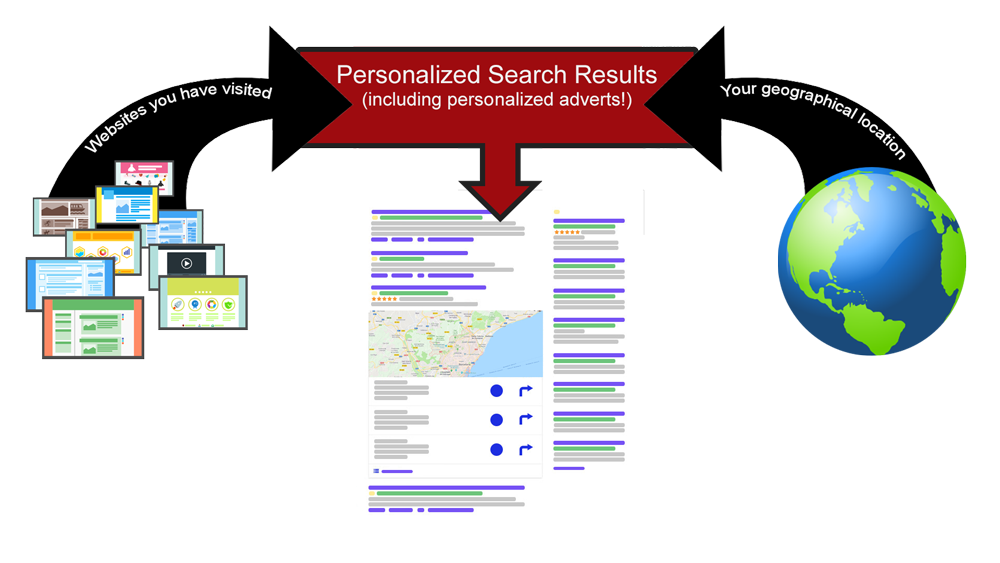
Hiding your history
Click the cards below to see ways that you can see a purer version of the search results by hiding your history.




Changing your location
You can test how you rank in different locations around the world by using a Proxy Services together with the private browsing options above.
You'll find a list of reliable and popular proxy services in the resources section at the bottom of this page.
Has this module highlighted issues with your website or SEO work but you don't know how to resolve them?
Now you know how to avoid the most common mistakes made by website owners and those new to SEO its time to double check your understanding by clicking the orange button below.