
Missed the explainer video?
Watch the Helping Search Engines Understand Your Site explainer and get a head start in your knowledge before completing this text element!
Module Text

Missed the explainer video?
Watch the Helping Search Engines Understand Your Site explainer and get a head start in your knowledge before completing this text element!
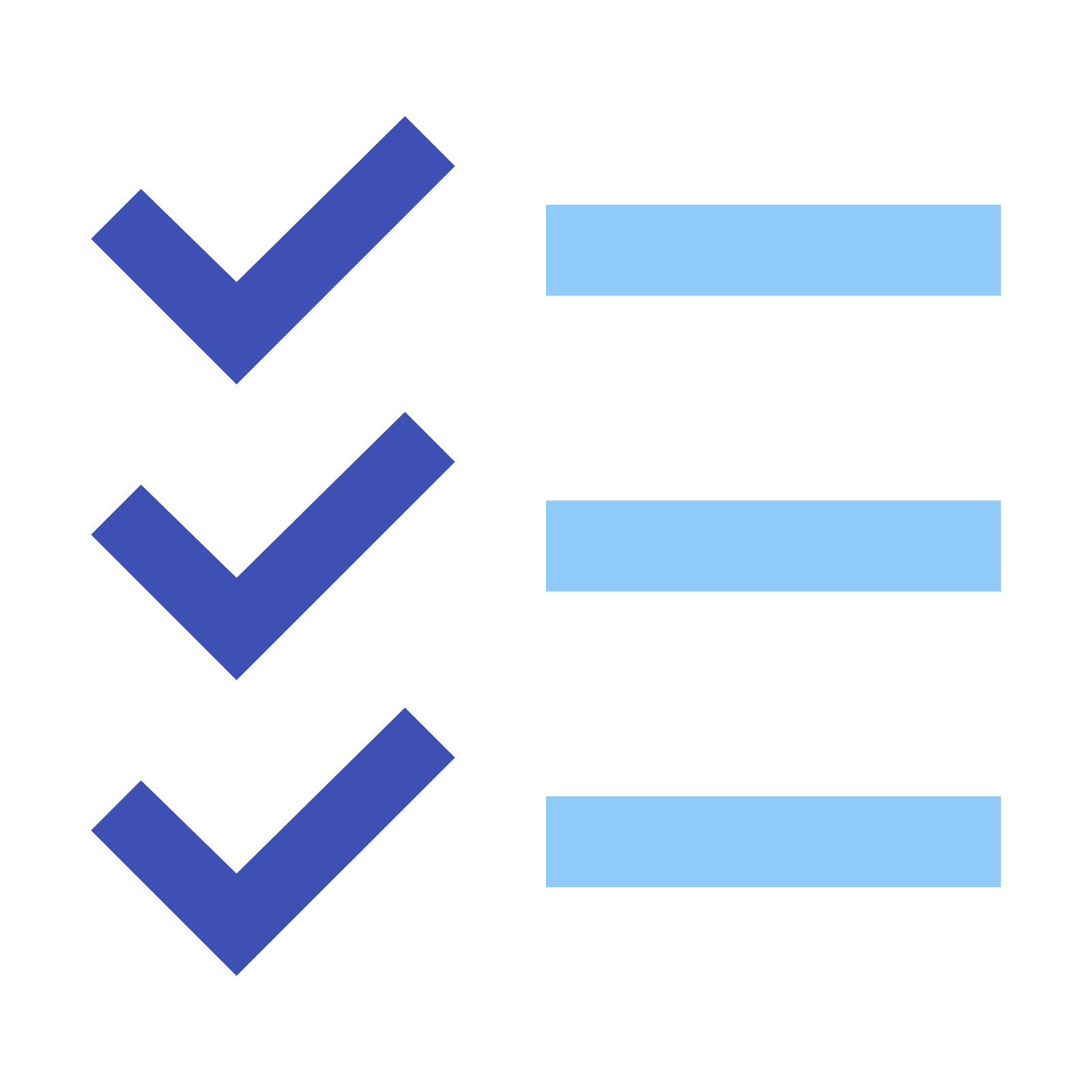
In Module 1 we looked at SEO Scams and Cons so you can avoid the companies that could cause your website considerable harm.
Module 2 covered personalized search so you don't make the very common mistake made by many website owners and think you have good rankings when you don't!
In Module 3 we saw how Search Engines go about deciding who should be in their Search Results Pages and in what order they should rank.
Module 4 was all about deciding what you want to rank for in the SERPs so you don't waste your time trying to compete with much larger players or ranking for phrases no one searches!
Now the preparation is done its time to go to work on your website. Our first step is to help search engines get around your website by ensuring the content is easy to find.
If you don't have a website to work on right now or you want to work on something which matches the content of this course open our sample website, How to be a Carpenter, in a separate window and use this to try out the activities we're about to cover.
The best way to think about website structure is to imagine how your website compares to a well designed book.
Follow the slides below to see this comparison in action
Let's start with the main title of the website. It should give clear and obvious clues as to the content
Click the cards below to see how we could turn vague website names into much better ones - both for visitors and search engines.
Vague
Wood Life
Better
How to be a Carpenter
Vague
Sally's Cafe
Better
Sally's Vegan and Wholefood Cafe
Vague
Bob's Blog
Better
Bob's Health and Lifestyle Blog
Vague
Ali & Sons
Better
Ali & Sons London Plumbing Supplies
If your website's navigation is clear and obvious to visitors you can be 90% certain its also clear to search engines (we'll close that 10% in a later module!)
Your main navigation menu should be:
Click each card below to see great examples of clear navigation
Sally's Vegan and Wholefood Cafe
Bob's Health and Lifestyle Blog
How to be a Carpenter
Ali & Sons London Plumbing Supplies
And what about navigation to the other pages of the site? In a later module we'll cover how to link all your pages together in a way that optimizes the main topics of your website.
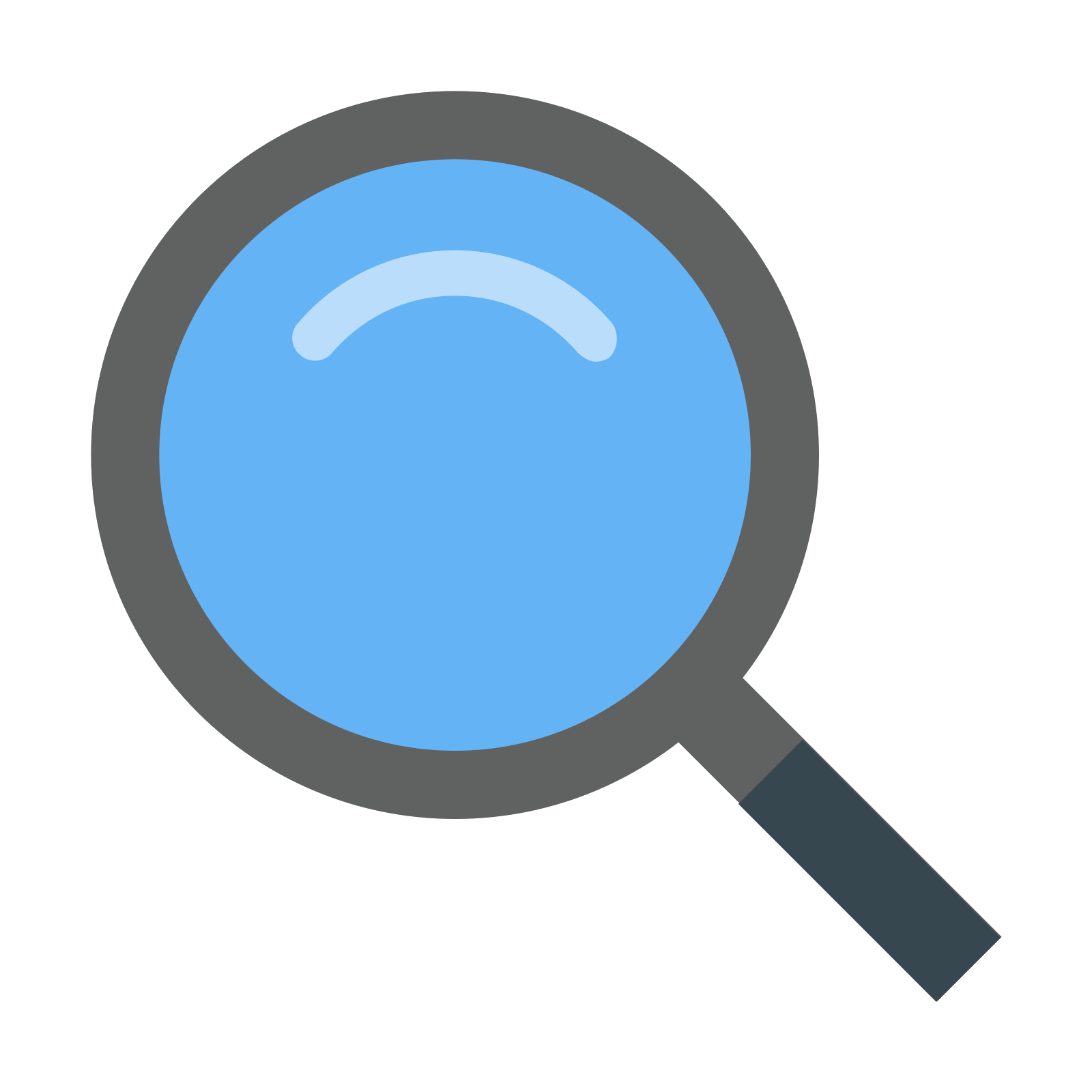
Earlier we mentioned that a well designed website has a search option. That sure makes sense for a great user experience but is it really part of SEO?
If your site is well designed (and we'll come to that later) search engines can follow what visitors do, including what they see after they carry out a search. They may well then add that page to their index if it has a unique url so don't miss the opportunity to increase the number of pages you could potentially have in the index's of major search engines.
Has this module highlighted issues with your website or SEO work but you don't know how to resolve them?
Now click the orange button to test your knowledge